
The FormTokenField component is useful for outputting tags, hashtags, users, or any token format.
For QuotesDLX, I used the component in both the block editor and the admin area. I use it for hashtag output, as you can see in the example below.

FormTokenField in the admin panel
For my React screen, I needed to use the FormTokenField component to display and provide an interface for inputting hashtags.
First was including it via @wordpress/components.

I then use React Hook Form to control the saving/outputting using their handy controller.
<Controller
name="hashtags"
control={ control }
render={ ( { field: { onChange, value } } ) => (
<FormTokenField
value={ value }
placeholder={ __(
'Enter hashtags separated by commas.',
'quotes-dlx'
) }
className="quotes-dlx-hashtag-fields"
tokenizeOnSpace={ true }
label={ __( 'Hashtags', 'quotes-dlx' ) }
onChange={ ( tokens ) => {
const filteredTokens = [];
tokens.forEach( function( item, index ) {
const replacement = item.replace( '#', '' ); // Strip hashtag symbol.
const hashtag = twttr.txt.extractHashtags(
'#' + replacement
); // Add it back in for extraction.
// Check if array contains anything.
if ( typeof hashtag[ 0 ] !== 'undefined' ) {
filteredTokens.push( hashtag[ 0 ] );
}
} );
onChange( filteredTokens );
} }
/>
) }
/>Code language: JavaScript (javascript)There are some notable attributes, so let’s go over each one I use.
The value attribute
The value attribute accepts an array of tokens. An example of this array can be found in the FormTokenField documentation:
const continents = [
'Africa',
'America',
'Antarctica',
'Asia',
'Europe',
'Oceania',
];Code language: JavaScript (javascript)When you pass or update this value, the FormTokenField component will update automatically with “tokens.”
The placeholder attribute
placeholder={ __(
'Enter hashtags separated by commas.',
'quotes-dlx'
) }Code language: JavaScript (javascript)The placeholder attribute is what displays if there currently isn’t any input.

The tokenizeOnSpace attribute
If passed true, when a user enters a space, it will create a token.
tokenizeOnSpace={ true }Code language: JavaScript (javascript)The label attribute
The label is simply what’s shown above the input field.
label={ __( 'Hashtags', 'quotes-dlx' ) }Code language: JavaScript (javascript)The onChange attribute
The onChange attribute triggers every time there’s an addition or removal of a token from the FormTokenField component.

FormTokenField in Blocks

The way I used hashtags in the block editor is very similar to how I used the FormTokenField component in the admin.
Since we’re in the context of blocks, I’ll show you how I registered the block attributes. The following assumes you’re using block.json for your blocks.
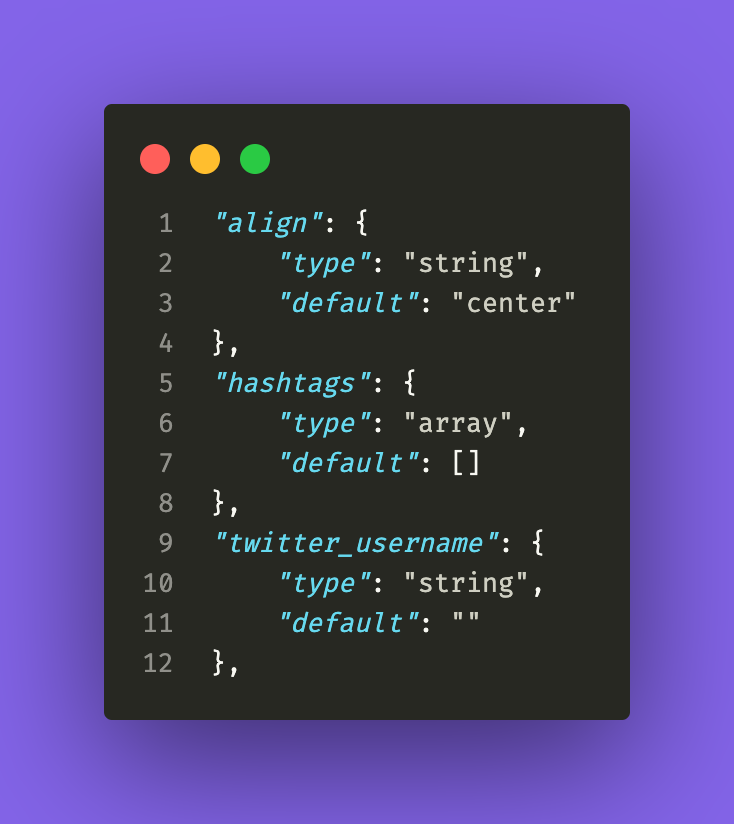
You’ll notice that the hashtags are of type array with a default of: []
And here’s the code for displaying and saving the attribute.
<FormTokenField
value={ hashtags }
placeholder={ __(
'Enter hashtags separated by commas.',
'quotes-dlx'
) }
className="quotes-dlx-hashtag-fields"
tokenizeOnSpace={ true }
label={ __( 'Hashtags', 'quotes-dlx' ) }
onChange={ ( tokens ) => {
const filteredTokens = [];
tokens.forEach( function( item, index ) {
const replacement = item.replace( '#', '' ); // Strip hashtag symbol.
const hashtag = twttr.txt.extractHashtags(
'#' + replacement
); // Add it back in for extraction.
// Check if array contains anything.
if ( typeof hashtag[ 0 ] !== 'undefined' ) {
filteredTokens.push( hashtag[ 0 ] );
}
} );
setAttributes( { hashtags: filteredTokens } );
} }
/>Code language: JavaScript (javascript)You’ll notice at the very end of the onChange attribute, that I call setAttributes to save the hashtags in the block editor.
Conclusion
The FormTokenField component is pretty useful if you have an array of tokens, tags, hashtags, etc. If you have any questions, I’ll reply in the comments.

Ronald Huereca founded DLX Plugins in 2022 with the goal of providing deluxe plugins available for download. Find out more about DLX Plugins, check out some tutorials, and check out our plugins.
