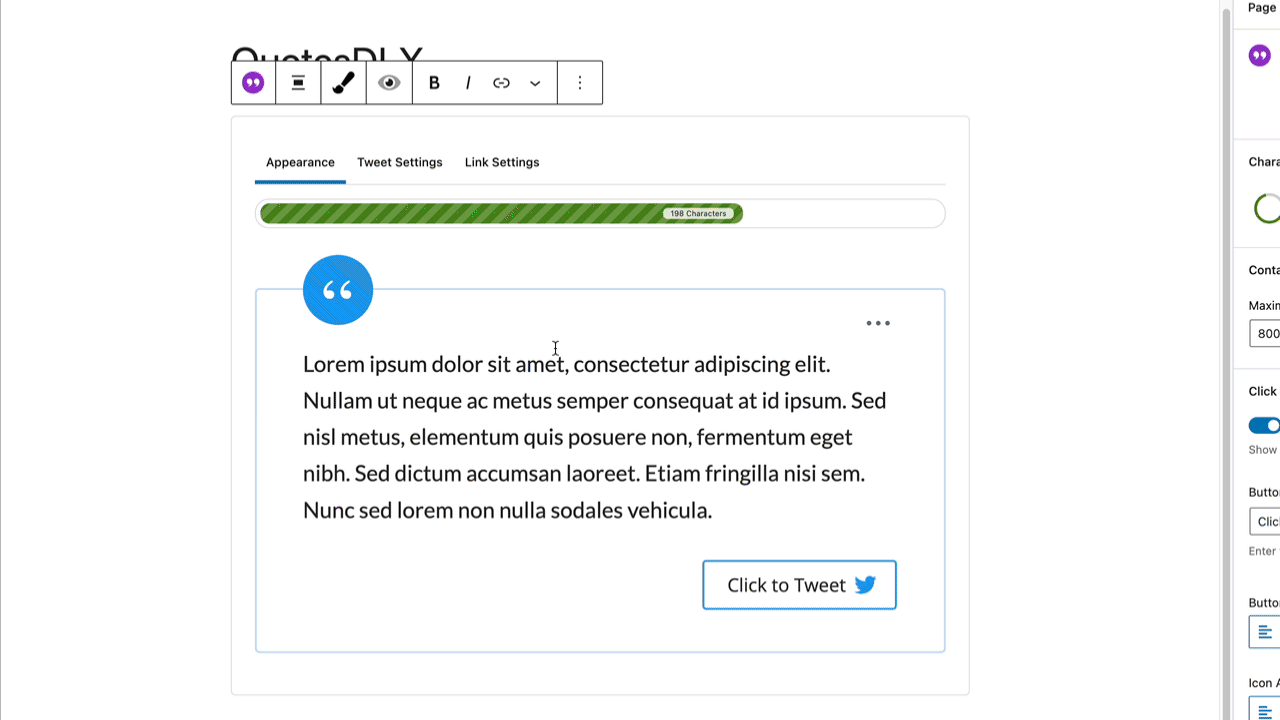QuotesDLX
Create Beautiful and Shareable Quotes in Seconds
Need Support? You are Covered.
Welcome to Quotes Deluxe
With 5 beautiful and customizable themes (with more to come), QuotesDLX promises to provide a striking and interactive experience for your readers.
Some kind words from Brian D. on AppSumo
For those who haven’t seen Ronald Huereca’s work, he is an extremely talented WordPress developer who seems to have a passion of giving back to the community. I had used some of his plugins in the past and seen the constant updates and care he places on each one. This is my first paid plugin from him, and I have to say that he has put in a lot of time and effort to improve QuotesDLX in just a few months. From my first questions on AppSumo he has done everything. The 2.0 version had 10 new features, and now 2.1 adds 2 more awesome features. It really is an easy to use and helpful plugin to share quotes on Twitter, and now Facebook and Email, to help people grow their business. 10 tacos. Highly recommend!
Built-in Sharing Features
QuotesDLX has Twitter closely integrated. It even has a super helpful character counter to make sure the tweets fit within Twitter’s limits.

You have complete control over what is tweeted out. Create custom tweets, complete with a quote override, hashtags, and Twitter username.
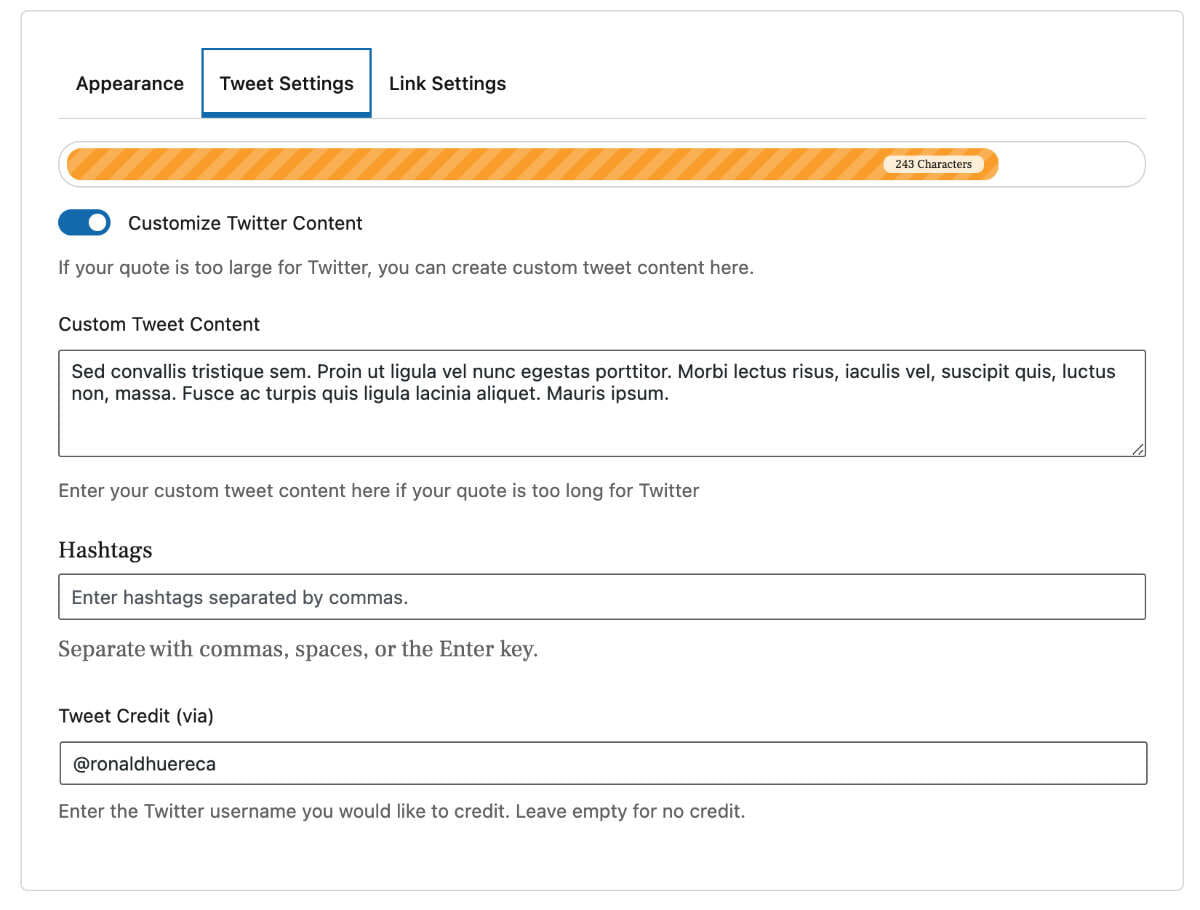
You also have complete control over which URL is tweeted out.
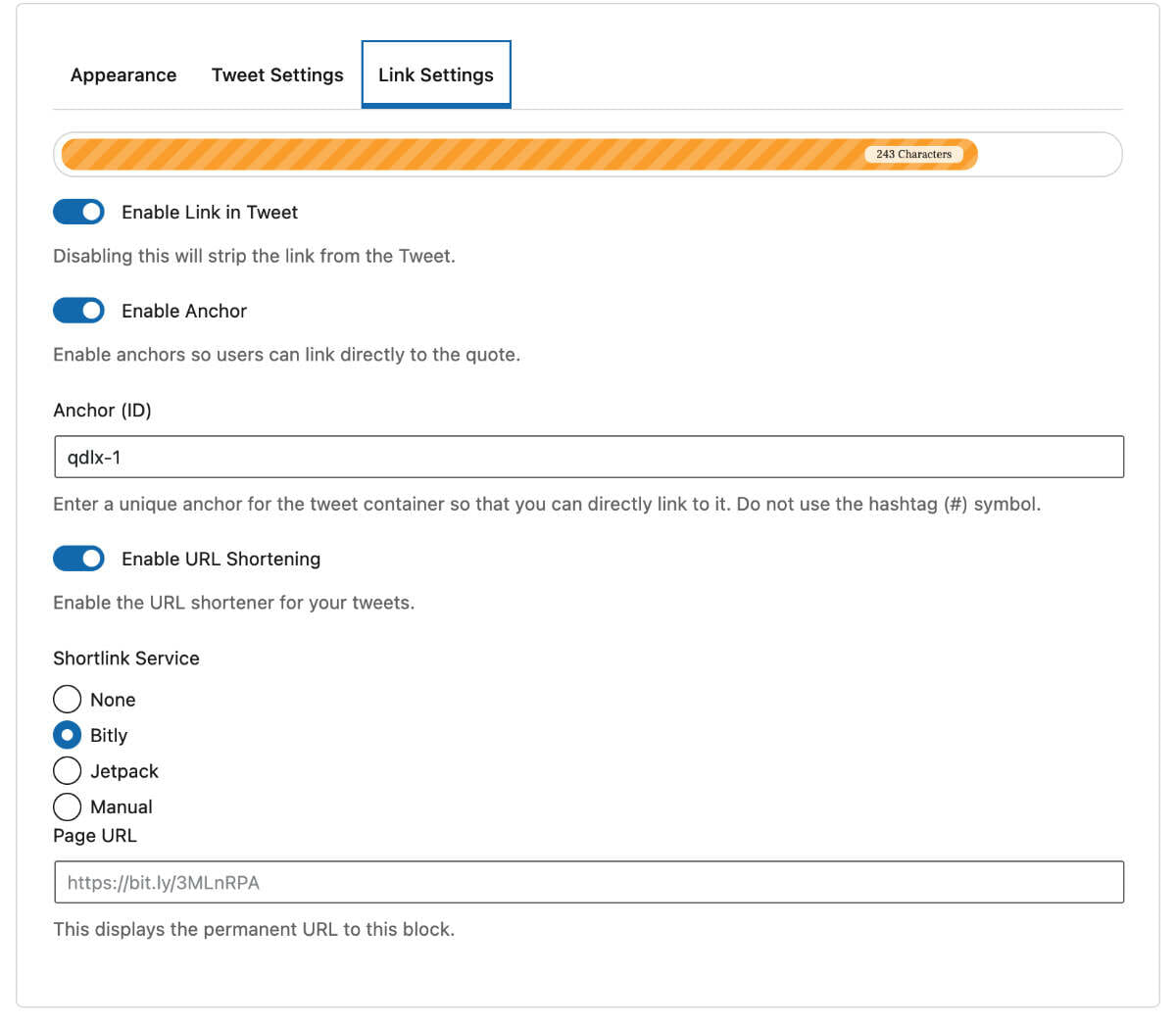
With the link settings you can:
Some kind words from Ben @ LayerWP
I have to say, Ronald has hit the ground running with this. Big time, it’s super easy to use, and at no point was I confused or stuck.
Customize Further With Sidebar Options
A convenient “second” character counter is included. You can also set how wide the Quote should be.
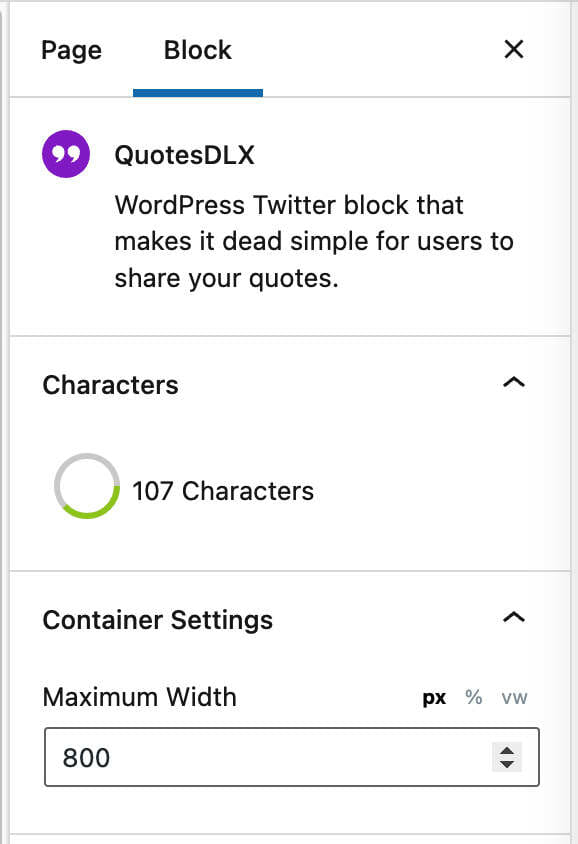
Customize the “Tweet” button as much as you like, setting the button text, alignment, and whether you want to show just an icon only.
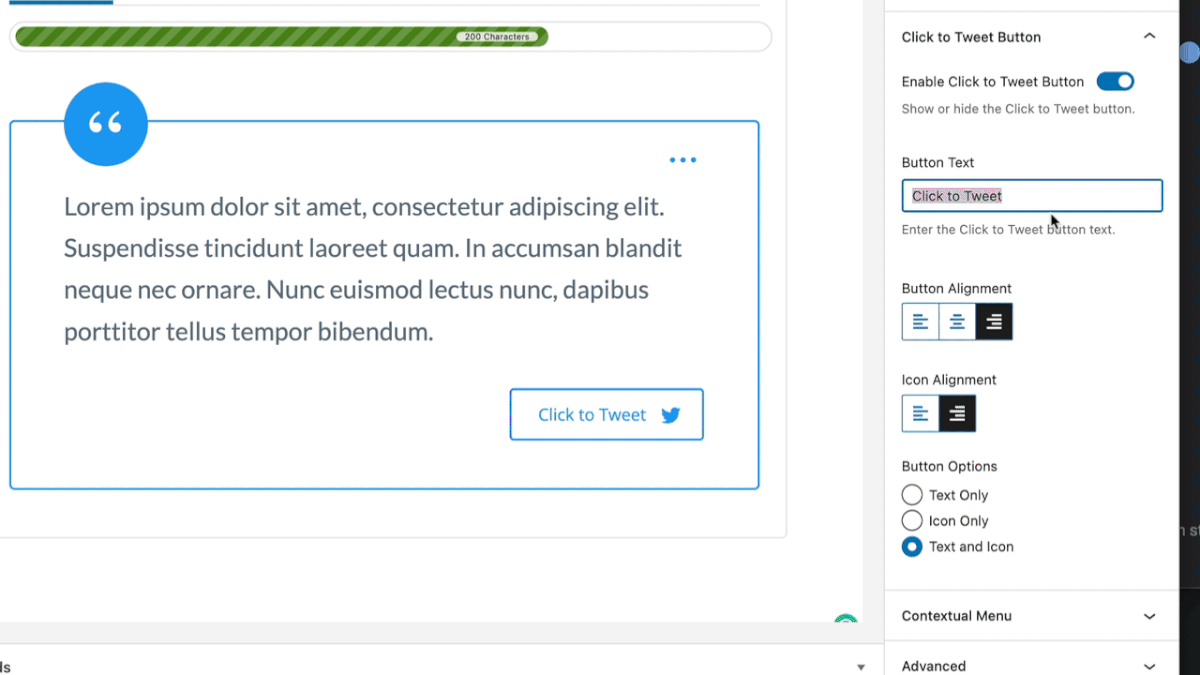
And lastly, you can set what’s in the context menu.
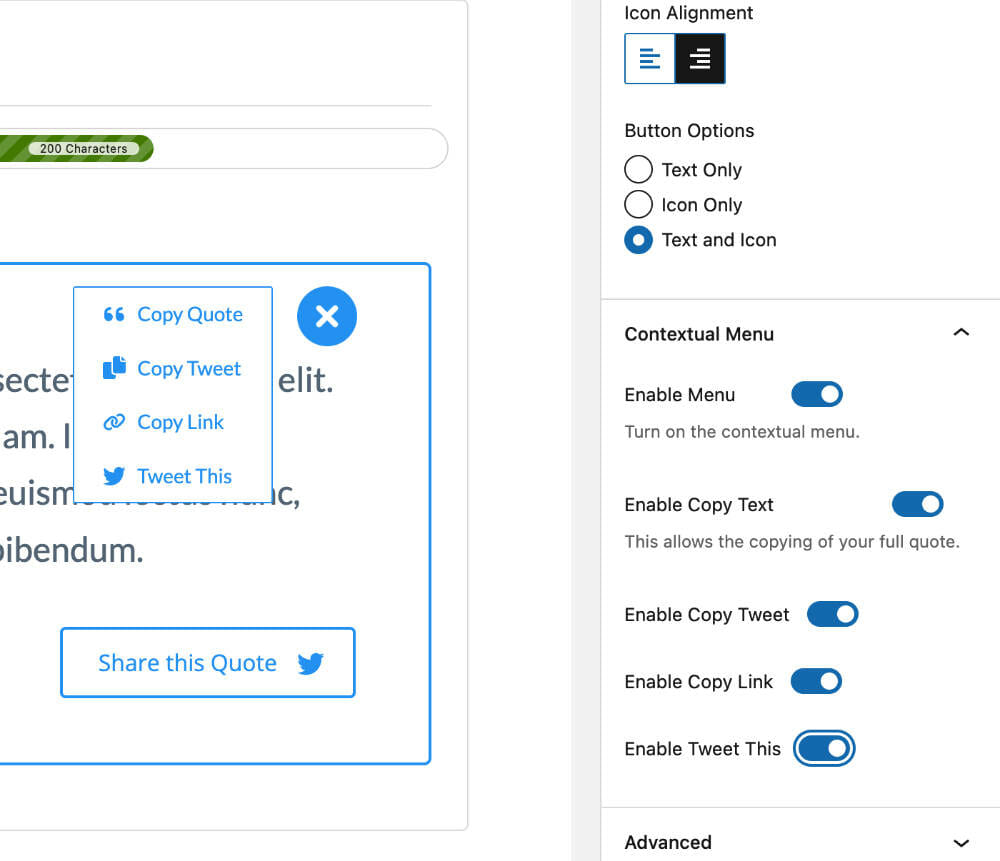
Some kind words from David McCan
I found the QuotesDLX plugin to have a lot of good options and to be easy to use. […] I’m glad I found this plugin and I hope it helps to up my engagement on Twitter.
Powerful Admin Panel Features

Save time and set defaults for the block so you can create quotes in seconds.

Choose a favorite default theme and it will be selected automatically when you add your quote.
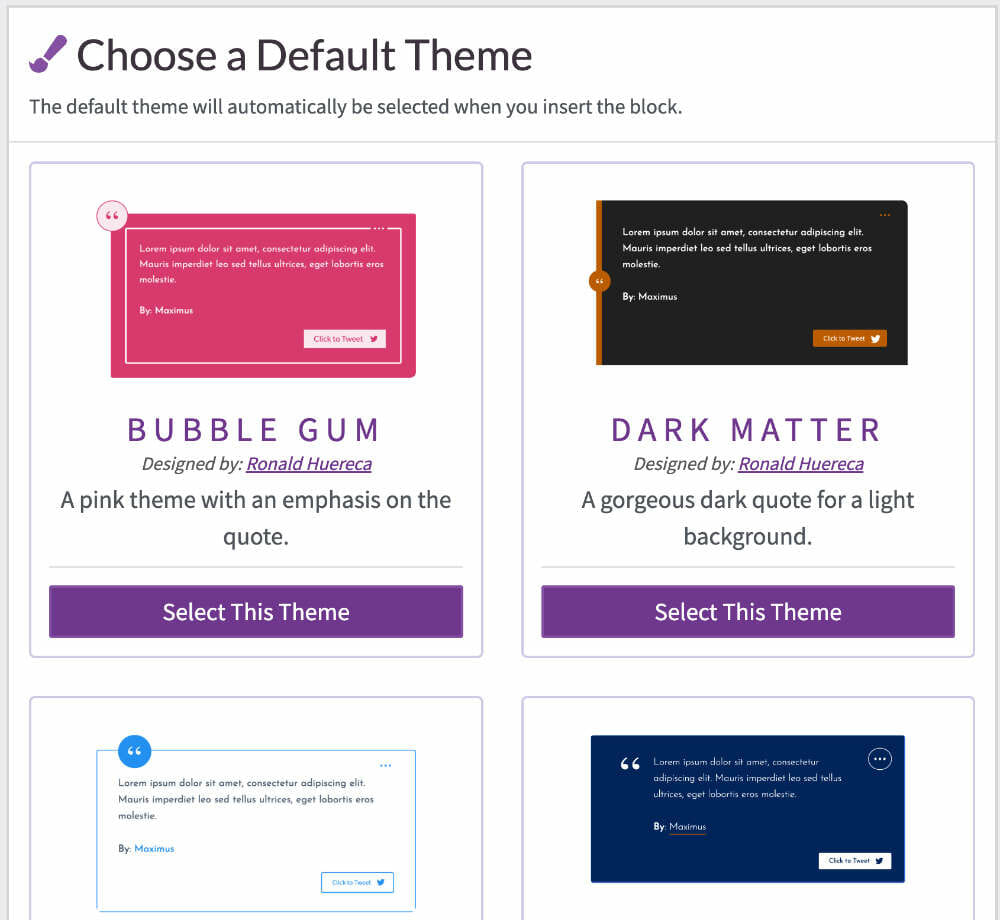
You are also able to customize a theme’s colors to match your site.
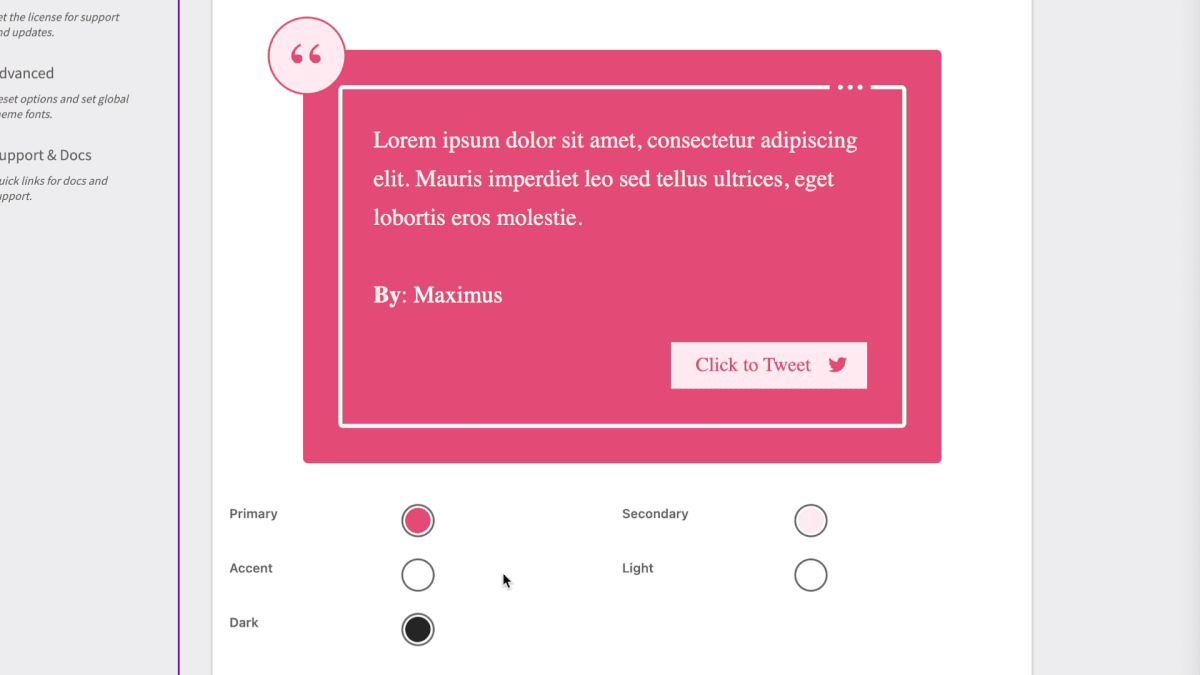
To further customize the appearance of the theme, you can set the text size, line height, and button size for each responsive breakpoint.
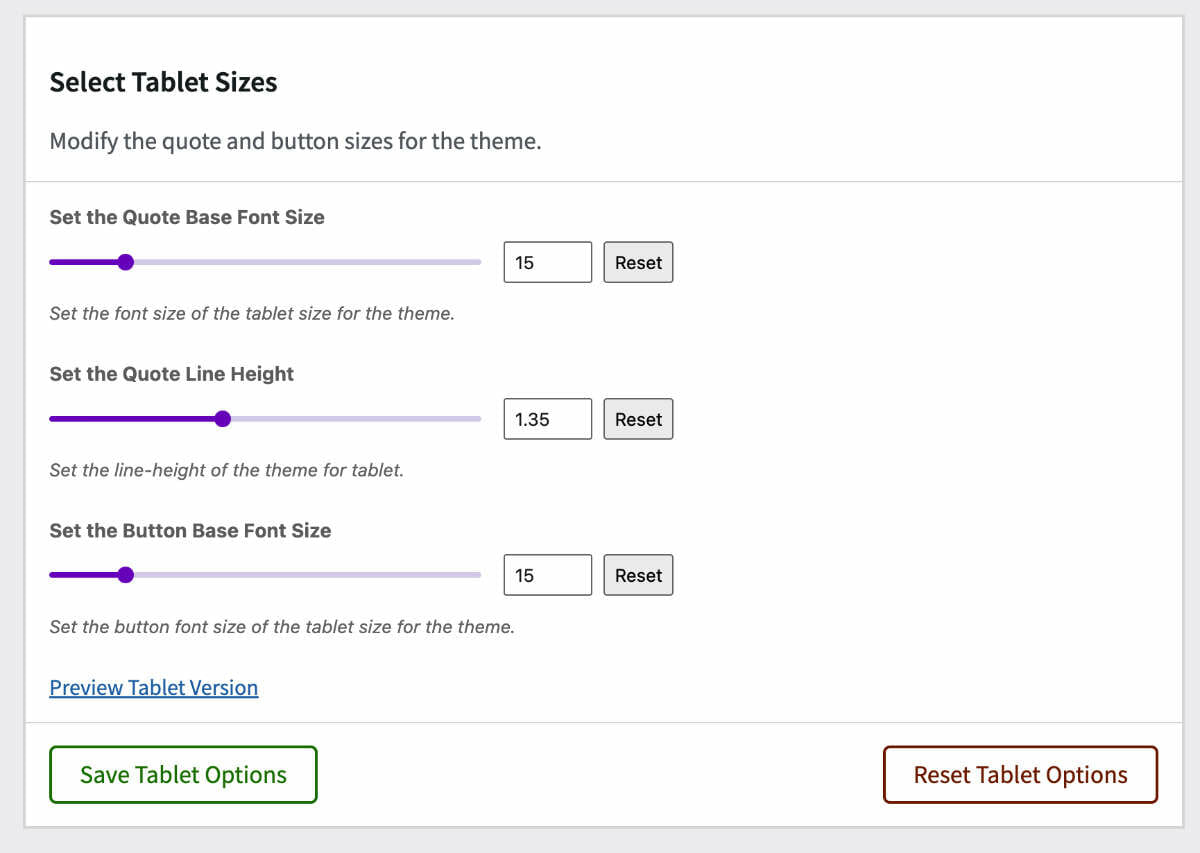
And lastly, you can select between ten curated Google fonts or use the built-in Adobe Fonts integration.
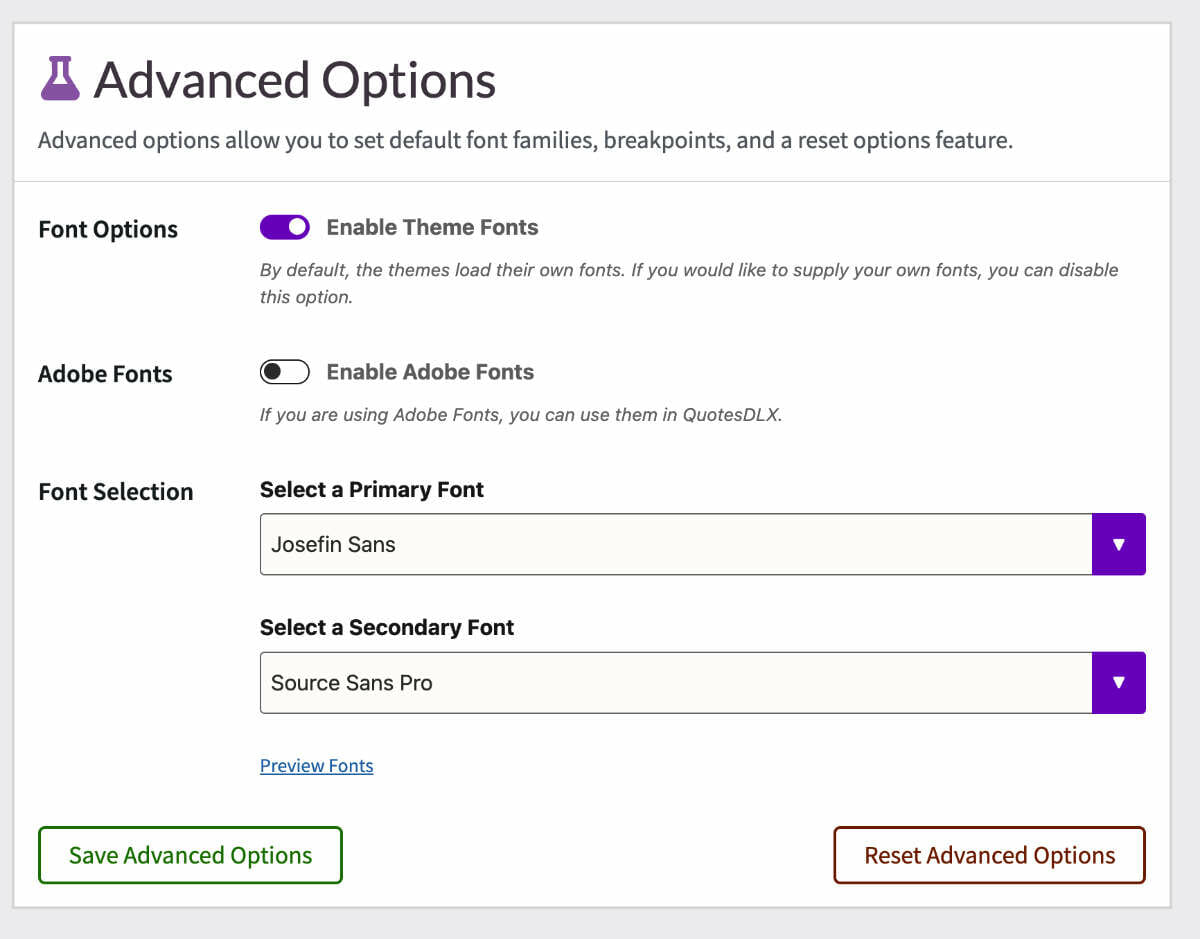
Get QuotesDLX for just $12
Pricing
There are two tiers of licenses available. If you have purchased a license and need some more sites added, I should be able to accommodate you.
Hobbyist
You work solo and have a few sites you work on
$12
Three Sites
Freelancer
You take care of several sites and want to give your clients beautiful quotes in the block editor
$79
50 Sites
Need more sites? You can always upgrade later. Check out all pricing options.
Any questions? Shoot me an email or email ronald@dlxplugins.com.