
Comment Edit Pro 3.3 has been released with comment shortcuts, which are added to existing menu items unobtrusively.
Configure left admin sidebar menu items
Using the existing comments menu on the left side admin sidebar, Comment Edit Pro adds several shortcut items in order to save you a few clicks.
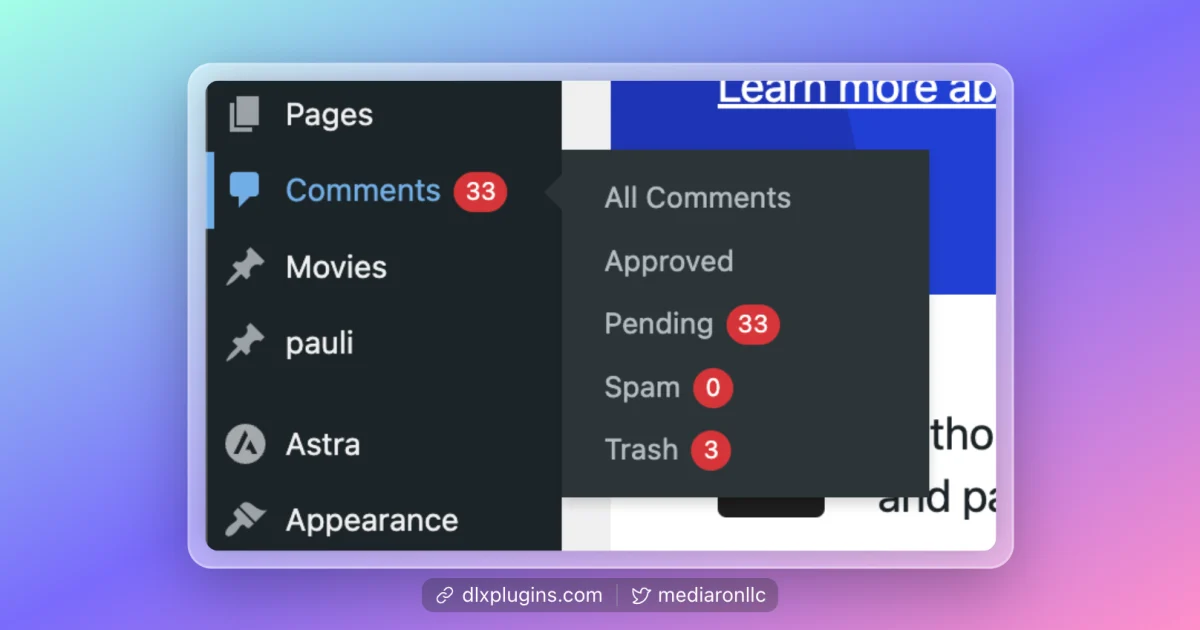
You can also view post comment shortcuts on the frontend by using the existing Comments admin bar menu item.

From the frontend menu, you can open comments, close comments, hide or show the comments, and even delete all of the comments on a post.
Comment Shortcuts can be configured in the Tools section in the Comment Edit Pro admin settings.
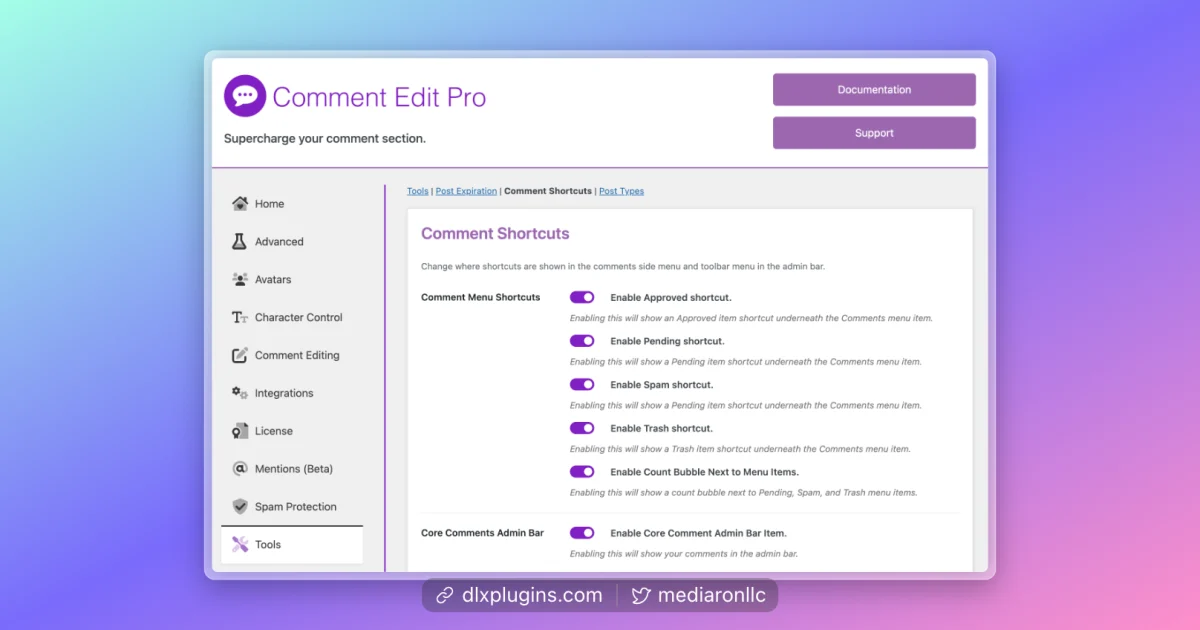
What’s next for Comment Edit Pro?
I’ve teased this feature before, but I’d really like to get some bulk actions added for comments, so that users can mass-edit comments for a site.

Ronald Huereca founded DLX Plugins in 2022 with the goal of providing deluxe plugins available for download. Find out more about DLX Plugins, check out some tutorials, and check out our plugins.
