
I am pleased to announce that Comment Edit Pro 3.1 has been released with support for ConvertKit and has better frontend editing options.
View a Live Comment Edit Pro Demo Courtesy of InstaWP
ConvertKit integration
ConvertKit is an email subscription service focused on ease of use and beautiful designs. A competitor to Mailchimp, ConvertKit is a reasonably priced alternative that aims to make building your subscriber list as easy as possible.
Why ConvertKit?
One of my customers recommended it via a Tweet:
I had heard of ConvertKit before, but with a nudge from Mike Zielonka, I decided to dive right into ConvertKit and see how it could integrate with WordPress comments. It turns out quite nicely.
Where to find ConvertKit?
You can find ConvertKit in the integrations tab for Comment Edit Pro. I have more detailed instructions in the ConvertKit integration documentation.

Once you enter your API and Secret key, you can select a form and add the tags you’d like for the subscriber. You can add a “site” tag (or whatever tags you choose) to differentiate the subscribers if you have multiple sites with comments.

With Custom Fields, you can map comment data to any custom fields you choose. There’s a lot to choose from, and you can even enter custom values.
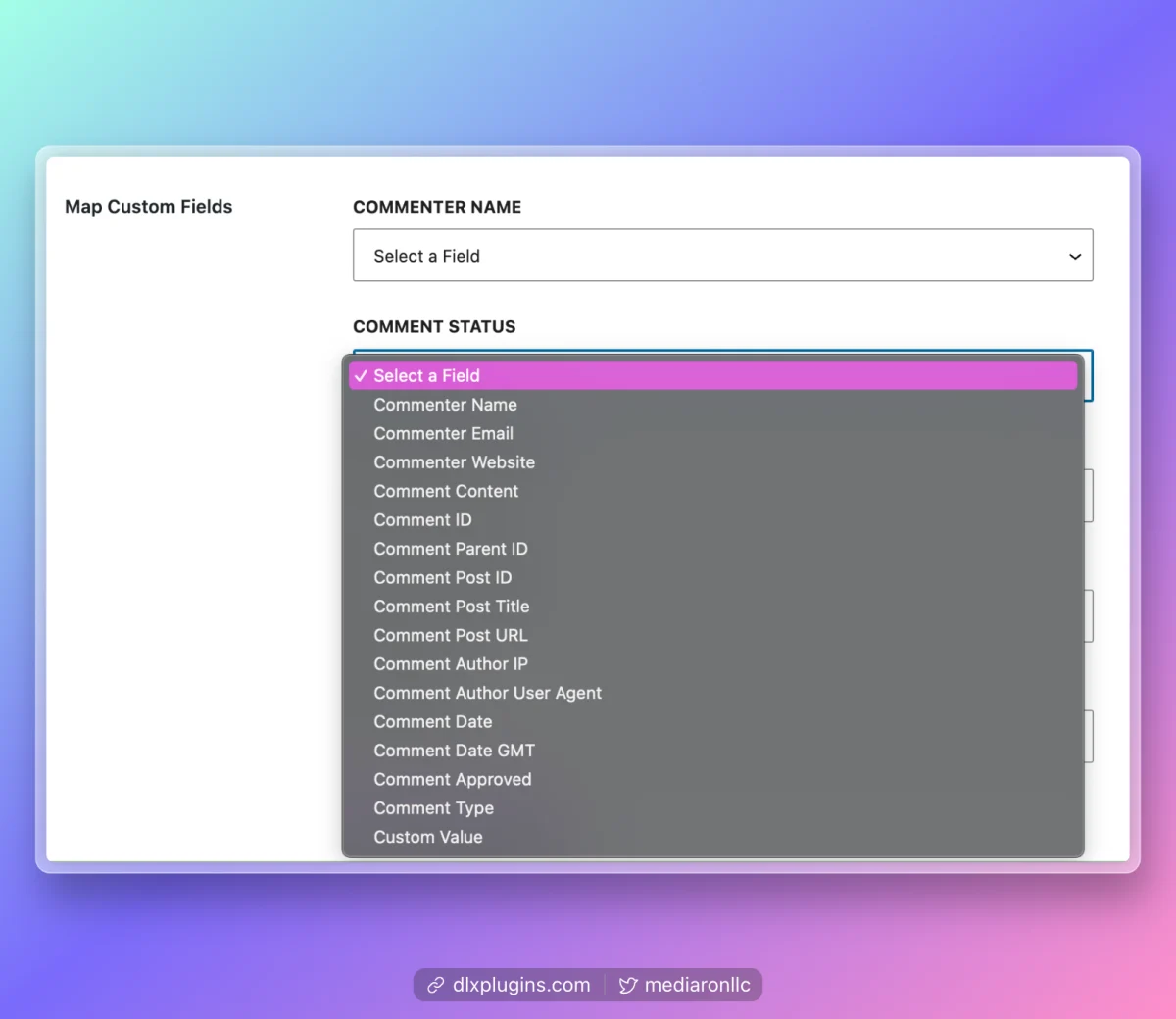
Final thoughts on ConvertKit
The ability to capture a ton of information about a subscriber through WordPress comments makes the ConvertKit integration very powerful. It is a nice and welcome addition to Comment Edit Pro.
Better Frontend Editing
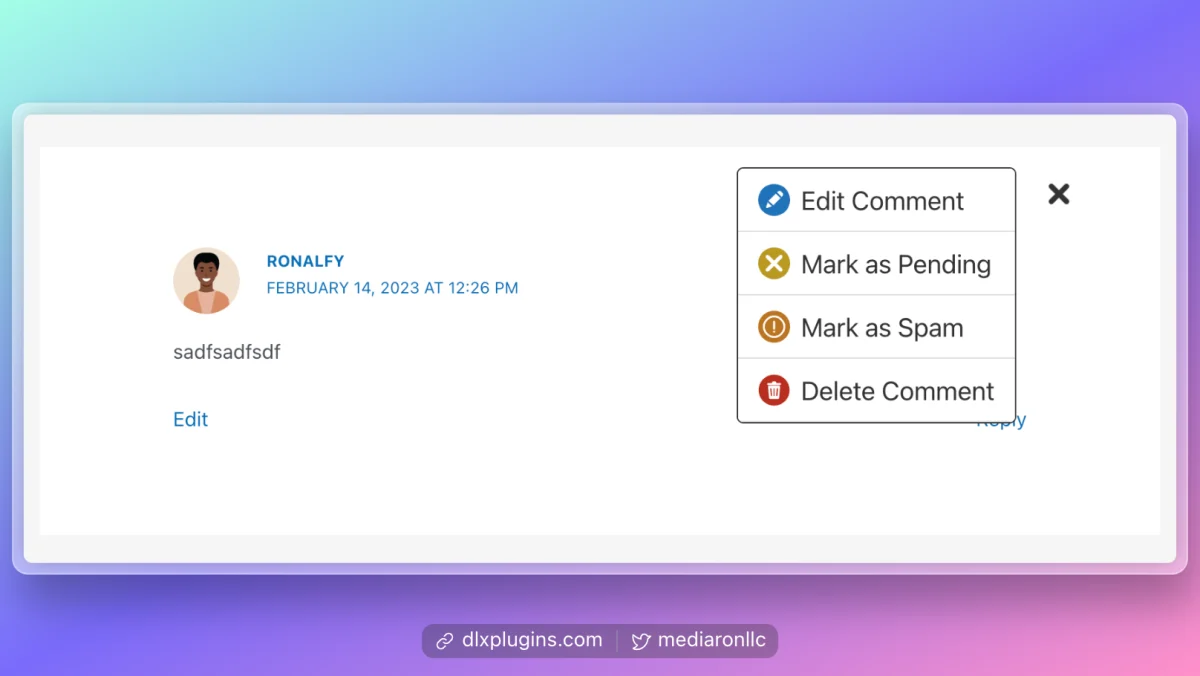
Frontend editing has a new helper in the form of a meatball contextual menu. Simply open the menu, and you are presented with several quick actions for a comment. You can even choose between several themes in the admin settings.
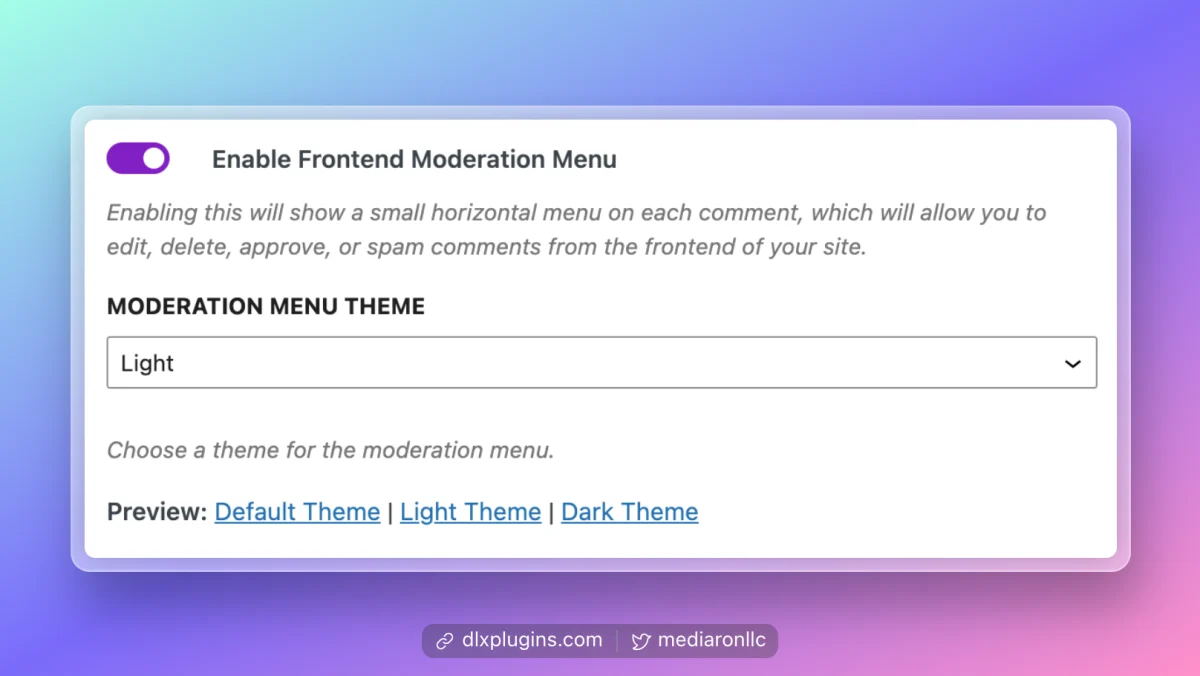
Find out more about the new frontend moderation tools in the Frontend Editing documentation.
What’s next for Comment Edit Pro?
I’d like to introduce some comment utilities into the next major version. I’m also always open to feature ideas. Go ahead and leave a comment below about what you’d like to see.
View a Live Comment Edit Pro Demo Courtesy of InstaWP

Ronald Huereca founded DLX Plugins in 2022 with the goal of providing deluxe plugins available for download. Find out more about DLX Plugins, check out some tutorials, and check out our plugins.
